文本是《WordPress(共38篇)》專題的第 22 篇。閱讀本文前,建議先閱讀前面的文章:
- 1.【B2】添加導航欄上下滑動特效
- 2.【B2】網格樣式文章滑鼠懸浮彈出分類角標
- 3.【B2】美化button動態按鈕
- 4.【WordPress】右側小工具仿CSDN社區
- 5.【WordPress】四欄目美化代碼
- 6.【B2】問答模組新增OpenAI ChatGPT機器人自動回答功能
- 7.【WordPress】圖片自動添加alt和title
- 8.【B2】代碼塊添加一鍵複製和美化
- 9.【B2】評論後自動刷新頁面
- 10.【WordPress】增加文章內頁顯示最後編輯時間
- 11.【WordPress】隨滑鼠移動3D圖片效果
- 12.【子比】優知新整站數據包 (含全部文章數據+自帶插件)
- 13.WP-Cron 優化指南:提升 WordPress 性能,減少伺服器負擔
- 14.【WordPress】ds-download-link:以獨特圖示選擇,打造文章下載鏈接新體驗 (修復版)
- 15.【B2】懶載入優化
- 16.【B2】首頁添加導航區塊樣式
- 17.WordPress代碼實現網站統計功能(評論總數/建站天數等)
- 18.Nginx 加強 WordPress 防護的規則
- 19.【Wordpress】右鍵功能表及F12美化
- 20.【B2】免外掛程式實現 FancyBox燈箱
- 21.【Wordpress】功能表緩存外掛程式
使用教學
將代碼放在func.php,然後在後台編輯或新建文章,有一個文章有效期模組
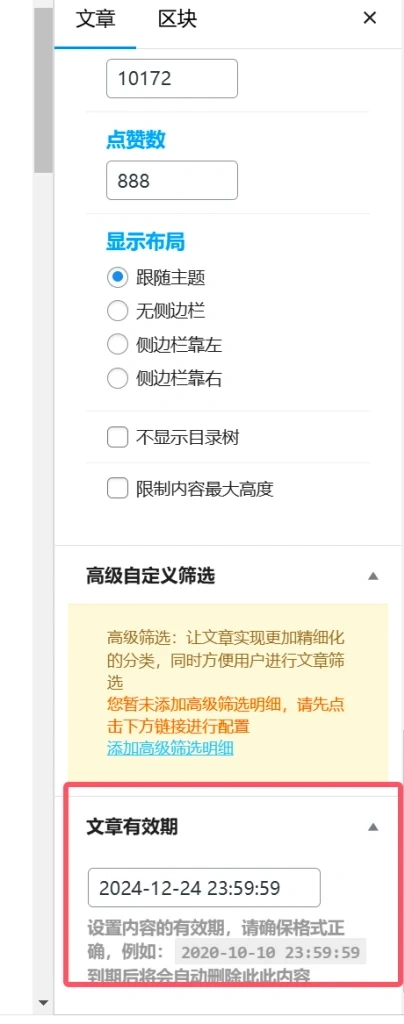
保存或更新後,前台對應文章就會有一個倒計時。 時間一到,自動進入回收站。
原文的倒計時我覺得有一點簡單,所以我使用AI修改了一下,美化圖如下:
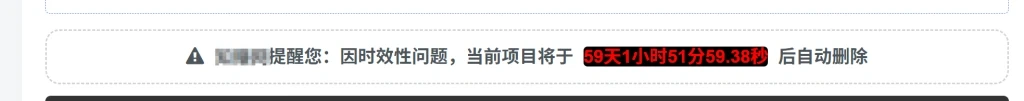
另外,原文模組是在文章上面,我給修改到下面了。
代碼
<?php
//文章有效期
CSF::createMetabox('post_validity_options', array(
'title' => '<strong style="text-align:center;">文章有效期</strong>',
'post_type' => ['post', 'page', 'forum_post'],
'context' => 'side',
'data_type' => 'unserialize',
));
CSF::createSection('post_validity_options', array(
'fields' => array(
array(
'id' => 'post_validity_time',
'type' => 'date',
'desc' => '<strong style="text-align:center;">設置內容的有效期,請確保格式正確,例如:<code>2020-10-10 23:59:59</code><br>到期後將會自動刪除此此內容</strong>',
'settings' => array(
'dateFormat' => 'yy-mm-dd 23:59:59',
'changeMonth' => true,
'changeYear' => true,
),
),
),
));
function zib_the_content_fore($content)
{
$post_id = get_the_ID();
$time = get_post_meta($post_id, 'post_validity_time', true);
if ($time) {
$end_time = date("m/d/Y H:i:s", strtotime($time));
$over = '<script type="text/javascript">window.location.reload()</script>';
$warning_div = '<div class="warning-box" style="text-align: center; border: 2px dashed lightgray; padding: 10px; border-radius: 18px; margin-bottom: 15px;"><i class="fa fa-exclamation-triangle" style="font-size: 23px;"></i> <strong style="text-align:center;font-size: 23px;">AngelaL博客提醒您:因時效性問題,當前項目將於 <span class="countdown-style" style="color: red;background-color: black;border-radius: 5px;font-size: 23px;" data-over-text="'. esc_attr($over). '" data-countdown="'. $end_time. '"></span> 後自動刪除</strong></div>';
if (!wp_is_mobile()) {
$content.= $warning_div;
}
}
return $content;
}
add_filter('the_content', 'zib_the_content_fore');
function zib_template_redirect_execute()
{
if (is_single()) {
$post_id = get_the_ID();
$time = get_post_meta($post_id, 'post_validity_time', true);
if ($time && strtotime($time) < strtotime(current_time('Y-m-d H:i:s'))) {
//執行刪除文章
wp_trash_post($post_id);
wp_safe_redirect(home_url());
exit;
}
}
}
add_action('template_redirect', 'zib_template_redirect_execute');您已閱讀完《WordPress(共38篇)》專題的第 22 篇。請繼續閱讀該專題下面的文章:
- 23.【B2】首頁文章標題美化
- 24.【Wordpress】大氣炫彩流光文字特效美化代碼
- 25.【Wordpress】文章側邊加一個滾動公告
- 26.【WordPress】附件密碼下載外掛程式 – NGDown
- 27.【B2】文章內頁H標題美化
- 28.【Wordpress】文章頁添加彩色漸變框美化
- 29.【Wordpress】文章頁添加更新時間時效性
- 30.【子比】頂部多功能元件加個可愛的小人
- 31.【Wordpress】側邊欄視頻卡片優化:提升用戶互動體驗
- 32.【Wordpress】隨機評論彈窗
- 33.【Wordpress】網站添加阿里巴巴Iconfont圖示詳細圖文教程
- 34.【Wordpress】訪問記錄外掛程式
- 35.【Wordpress】添加一個時光軸頁面
- 36.【Wordpress】後台怎麼讓文章/分類/頁面/標籤顯示ID
- 37.【B2】主題統計外掛程式
- 38.【Wordpress】不支援svg/ico/webp上傳怎麼辦?
文章標題:【Wordpress】單個文章設置有效期,到期自動下線美化版
本文鏈接:https://angelal.cc/1260.html
文章版權:除非特別註明,否則均為AngelaL的原創文章,轉載必須以鏈接形式標明本文鏈接
本文最後更新發佈於:2025年02月27日 11:06, 某些文章具有時效性,若有錯誤或已失效,請在下方留言。
 VIP
VIP





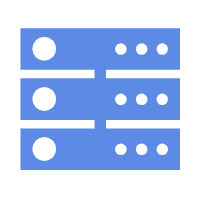


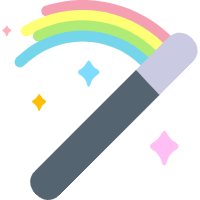
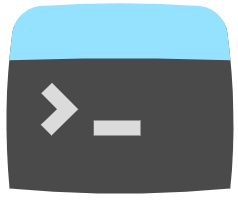




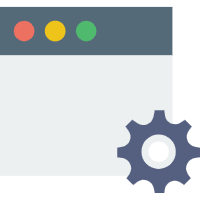




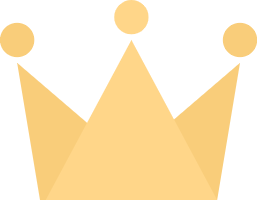
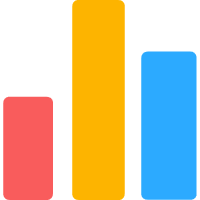
 加入QQ群
加入QQ群
 关注微信公众号
关注微信公众号
 联系我们
联系我们
 请求更新
请求更新

